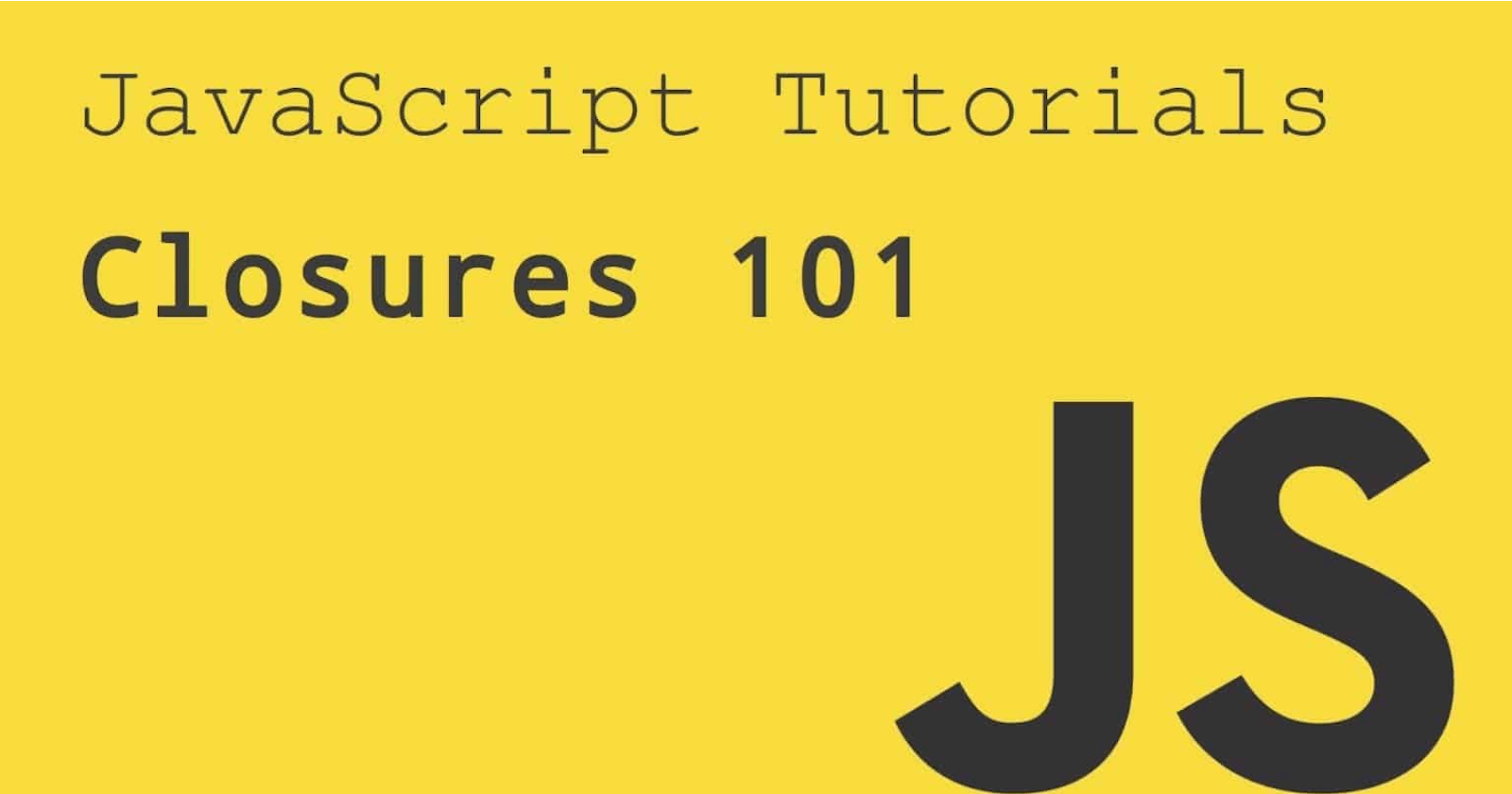Closures are a powerful and essential concept in JavaScript, providing a way to encapsulate private data and create functions with their own unique environments. In this blog post, we will explore closures in-depth, examining how they work, how to create them, and how to leverage their potential in your code.
Introduction to Closures
A closure is formed when a nested function references variables from its containing (outer) function. These variables remain accessible even after the outer function has completed execution, creating a unique environment for each closure. Let's break down the key components of closures:
Function scope: Variables defined within a function are scoped to that function and are not accessible from outside the function.
Lexical scoping: Nested functions can access variables from their containing (outer) functions, but not vice versa.
Variable persistence: When a closure is created, the variables from the outer function's scope are retained, even after the outer function has completed execution.
Creating Closures
A closure is created simply by defining a nested function that references variables from its containing function. Here is an example to illustrate the concept:
function outerFunction() {
let outerVar = "I'm an outer variable";
function innerFunction() {
console.log(outerVar);
}
return innerFunction;
}
const closureExample = outerFunction();
closureExample(); // Output: "I'm an outer variable"
In this example, innerFunction references outerVar from its containing function outerFunction. When we call outerFunction, it returns innerFunction . At this point, outerFunction has completed execution, but the outerVar variable is still accessible to closureExample, which is a closure created from innerFunction.
Use Cases and Examples
Closures can be used for a variety of purposes. Let's look at some common use cases:
Data Encapsulation and Privacy
Closures enable us to create private variables that can't be directly accessed from outside the function:
function createCounter() {
let count = 0;
return {
increment: function() {
count++;
},
getCount: function() {
return count;
}
};
}
const counter = createCounter();
counter.increment();
console.log(counter.getCount()); // Output: 1
console.log(counter.count); // Output: undefined
In this example, the count variable is private and can't be accessed directly. Instead, we expose the increment and getCount methods to interact with the count variable.
Function Factories
Closures can be used to create function factories that generate functions with specific configurations:
function createMultiplier(multiplier) {
return function(num) {
return num * multiplier;
};
}
const double = createMultiplier(2);
const triple = createMultiplier(3);
console.log(double(4)); // Output: 8
console.log(triple(4)); // Output: 12
In this example createMultiplier generates functions with specific multipliers thanks to closures.
Common Closure Pitfalls
While closures are powerful and flexible, they can also introduce potential pitfalls if not used carefully. Here are some common issues to be aware of:
Memory Leaks
Since closures retain their containing function's variables, improper use of closures can lead to memory leaks. Be cautious when using closures in situations where large amounts of data or long-lived objects are involved.
Unintended Side Effects
Closures can inadvertently cause side effects when multiple closures share the same outer variables. Consider the following example:
function createButtons() {
const buttons = [];
for (var i = 0; i < 3; i++) {
buttons.push(function() {
console.log(i);
});
}
return buttons;
}
const buttons = createButtons();
buttons[0](); // Output: 3
buttons[1](); // Output: 3
buttons[2](); // Output: 3
In this example, all three buttons share the same i variable, leading to unintended side effects. To avoid this issue, use let or const instead of var, or create a separate closure for each iteration:
function createButtons() {
const buttons = [];
for (let i = 0; i < 3; i++) {
buttons.push(function() {
console.log(i);
});
}
return buttons;
}
const buttons = createButtons();
buttons[0](); // Output: 0
buttons[1](); // Output: 1
buttons[2](); // Output: 2
Conclusion
Closures are an essential and powerful feature of JavaScript, enabling developers to create private data, function factories, and unique function environments. By understanding how closures work and how to create them, you can take full advantage of this powerful concept in your JavaScript projects. Just be mindful of potential pitfalls, such as memory leaks and unintended side effects, to ensure that your code remains efficient and maintainable.